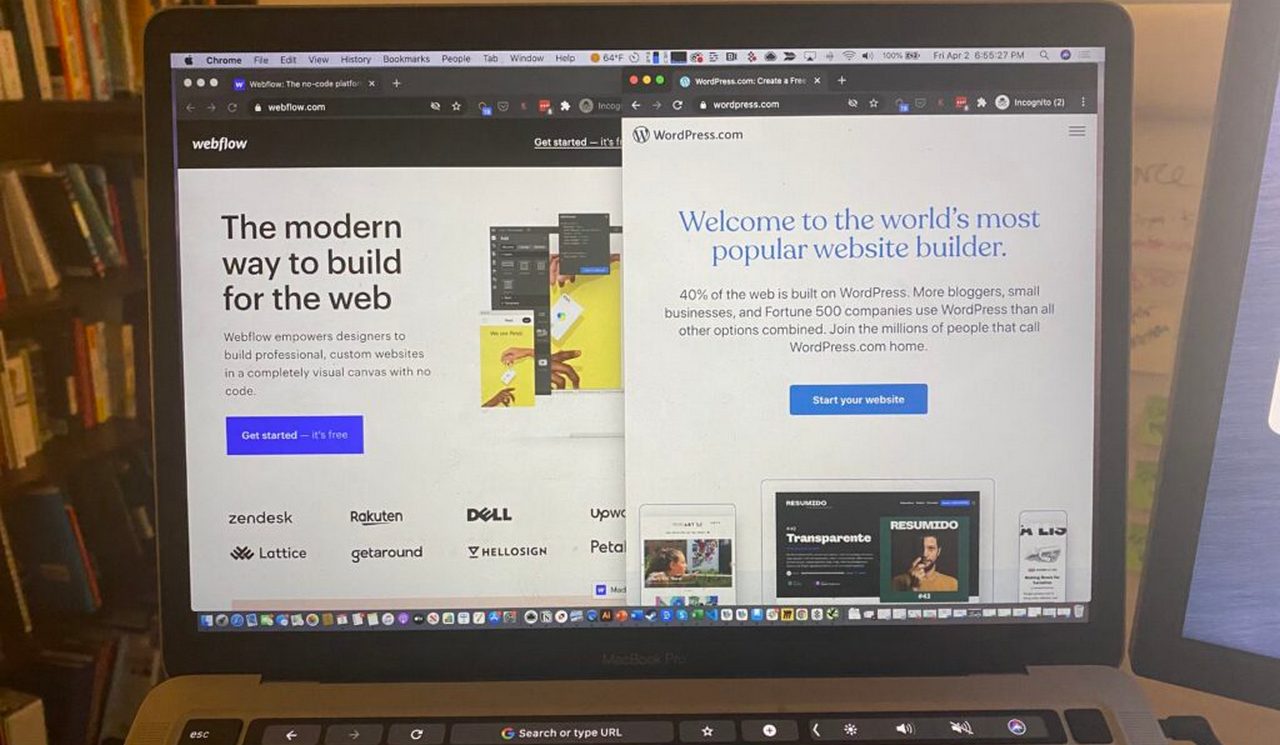More and more people are relying on the internet for information. And as a result, content is being published in huge volumes daily. That content/information must be collected, managed, and published in a manner that is easily accessible by computers and other smart devices. This is known as content management.
When it comes to content management software, two particular options stand at the helm, Webflow, and WordPress. It is a debate that has been created a lot of back and forth. Well, this article seeks to bring an end to it once and for all. After, you can make an informed choice between the two.
Website Building
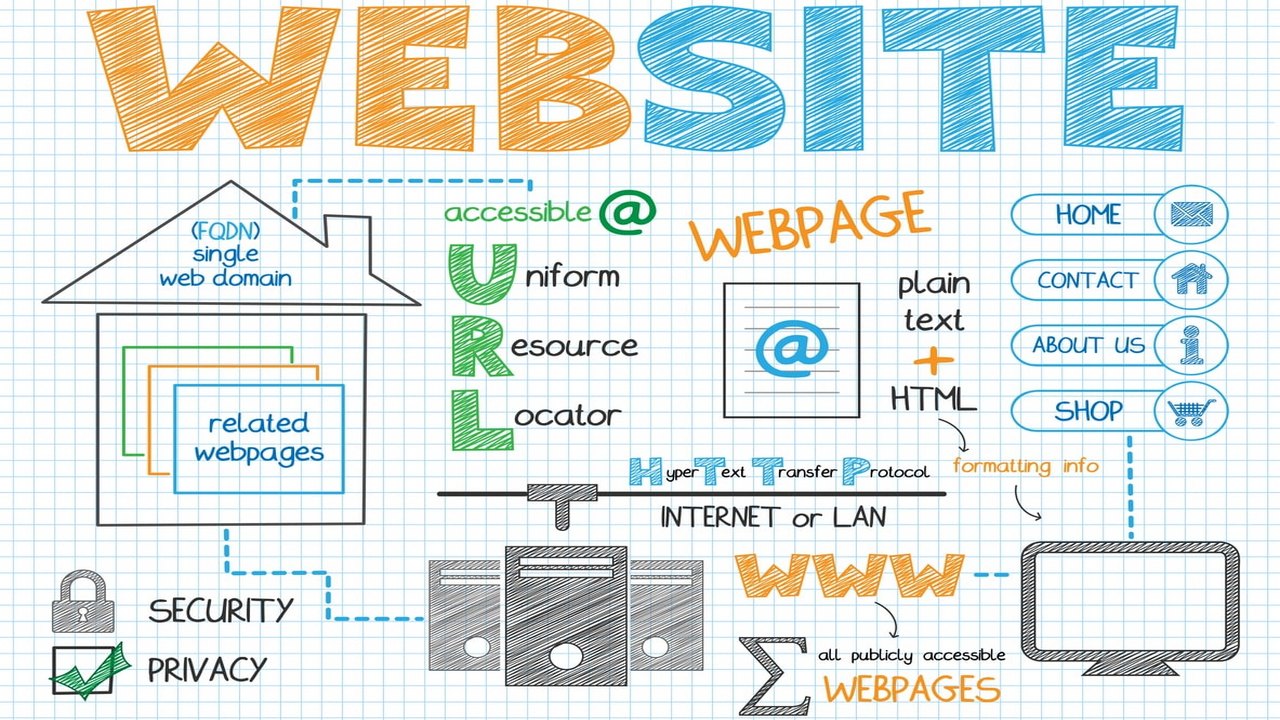
One of the advantages of each software is that any person can create a beautiful website. You don’t need to have the much-acclaimed coding skills or knowledge of HTML, CSS, or Javascript. The software bridge that gap for you. They have gained popularity because you can create a fully customized website without incurring the cost of a web designer.
That said, let’s get into the nitty-gritty.
Ease of use

As said earlier, most users of both sites are not web designers, coders, or programmers. It is therefore critical that the software be easily manipulated by the user.
Once you have familiarized yourself with the WordPress glossary, beginners can easily use the software. WordPress allows you to use a visual editor known as the block editor. Using blocks, you can customize your content and pages. It also comes with thousands of plugins and free templates to work with.
To manage your website, Webflow offers you a visual interface dashboard. You can easily navigate the dashboard, add content, and design different layouts. The software uses a point-and-click editor to change the properties of your website.
In this category, WordPress comes out on top due to its availability of CMS capabilities which is important for content publishers.
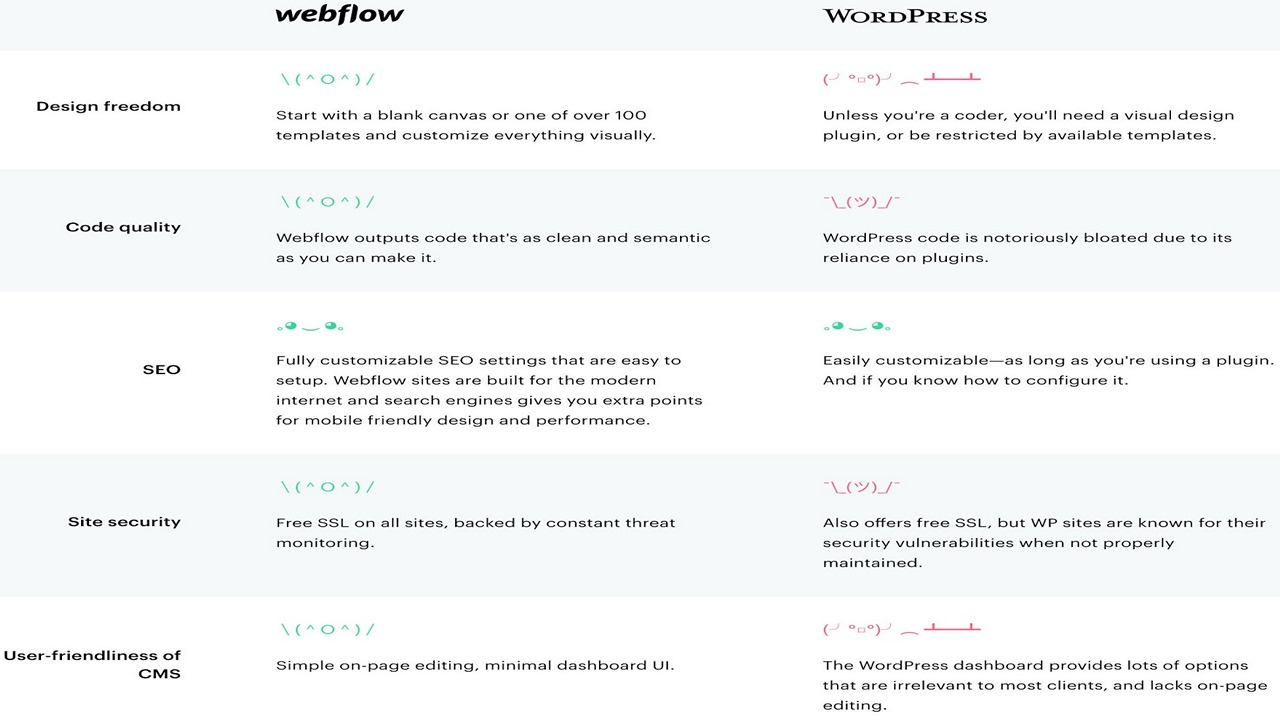
Costs
The issue of costs is what drove people to CMS Websites such as Webflow or WordPress. That said, the cost of setting up and maintaining your website is a huge factor to consider.
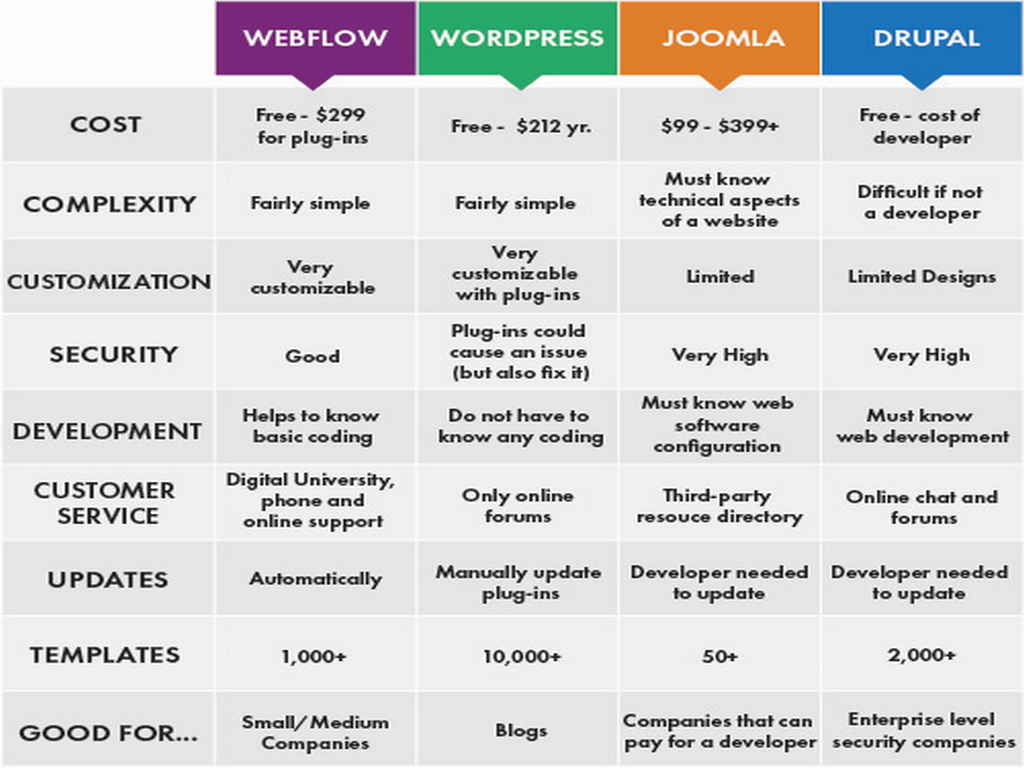
With WordPress, you will need to part with some coin for the domain name and hosting. Premium plugins, themes, and other 3rd party services fall in the same category. A domain name typically costs approximately $15 per year and website hosting starts from $7.99 per month.
On the other hand, Webflow has a limited free version for both website domain and using a Webflow subdomain. After the free period, you have to choose between a site plan and the account plan. Site plans are priced per the type of site. This starts from $16 per month. Account plans allow you to host multiple websites. This also starts from $16 per month.
WordPress is the winner in this category due to the features available at a lower cost. WordPress costs also increase once your website gets more traffic but it is still more manageable compared to Webflow.